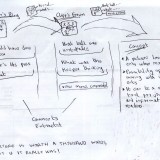Section 1: Terms of Service
In order to use these forums, users are required to provide a username, password and email address. Neither the Administrators of these forums, or the Moderators participating, are responsible for the privacy practices of any user. Remember that all information that is disclosed in these areas becomes public information and you should exercise caution when deciding to share any of your personal information. Any user who finds material posted by another user objectionable is encouraged to contact us via email. We are authorized by you to remove or modify any data submitted by you to these forums for any reason we feel constitutes a violation of our policies, whether stated, implied or otherwise.
This site may contain links to other web sites and files. We have no control over the content and cannot ensure it will not be offensive or objectionable. We will, however, remove links to material that we feel is inappropriate as we become aware of them.
These forums give users two options for changing and modifying information that they provide in their profile:
Users can login with their username and password to change any information in their profile.
In case of lost password, users must choose the “Forgot Password” link on the login page.
Cookies must be turned on in your browser to participate as a user in these forums. Cookies are used here to hold your username and password and viewing options, allowing you to login.
By pressing the “Agree” button you certify that you, the user, are 13 years of age or over. You are fully responsible for any information or file supplied by this user. You also agree that you will not post any copyrighted material that is not owned by yourself or the owners of these forums. In your use of these forums, you agree that you will not post or email members of this forum with any information which is knowingly false and/or defamatory, inaccurate, abusive, vulgar, hateful, harassing, obscene, profane, pornographic, threatening, invasive of a person’s privacy, or otherwise violates any law.
By posting a message on this forum, you relinquish any ownership interest you may have in the content of your post, and it becomes the copyrighted material of the forum owner.
If you do agree with the rules and policies stated in this agreement, and meet the criteria stated herein, proceed to press the “Agree” button below, otherwise press “Cancel”.
Please remember that we are not responsible for any messages posted. We do not vouch for or warrant the accuracy, completeness or usefulness of any message, and are not responsible for the contents of any message. The messages express the views of the author of the message, not necessarily the views of this forum. Any user who feels that a posted message is objectionable is encouraged to contact us immediately by email. We have the ability to remove objectionable messages and we will make every effort to do so, within a reasonable time frame, if we determine that removal is necessary.
Use of this forum constitutes acceptance of original Terms of Service, Rules, and Policies. Admins may change the policies, as they see fit, at any time, for any reason, and without notice. However, every effort will be made to make you aware of changes that may occur. Continued use of this forum after any revisions constitute acceptance of modified terms and policies.
Section 2: Warnings, Suspensions, Banishment
Be respectful. You have some room to challenge opinions, state your own and have it out, but once you cross the line into personal attacks and insults, you risk having your account suspended or deactivated and possibly banned. It’s understood that everyone has a different interpretation of what “attacks” and “insults” are, but on this forum, interpretation is up to Moderators and Administrators. There is a punitive system in effect for individuals who continue to break the rules, and unless otherwise noted, this is how it works:
1. First offense: Warning. The member being warned will be notified via PM or email.
2. Second offense: Suspension of 2-7 days, depending on the severity of the offense. In severe, extreme, or aggravated instances of rule violations, an indefinite banishment may be found to be more appropriate. The member will be notified via email.
3. Third Offense: Banishment or indefinate suspension.
If the member in question feels they have been wronged on any violation, and can convince 3 moderators to recommend an appeal, the admins will re-consider. However, this does not guarantee a reversal of the decision – only a second look.
Moderators and Administrators are not exempt from this policy. The difference is that 4 forum members must agree that there is cause for action and present it to an administrator. The administrators will consider it and if 2/3rds of them agree, the action will be taken to the forum owner, Brother Kevin, who will make the final determination.
If there is an extenuating circumstance, for example a forum member starts trouble, makes a bunch of borderline posts and/or mass e-mails forum members without their permission, there are not enough moderators and/or admin to make a decision about infractions and several forum members are complaining, the individual’s account may be temporarily suspended until there are sufficient personnel to handle the situation.
Any individual who registers an account – with or without the intent of posting – while suspended will be permanently banned. Previously banned members registering on this forum will be deactivated. This also includes use of the Guest Lounge portion of the forum. If you get suspended, and you use this area to communicate, you will be banned permanently
Anyone who registers an account with the intent to impersonate an existing forum member will be permanently banned.
Section 3: About Your Moderators and Administrators
The function of the moderators is to maintain their individual section(s). They are responsible for monitoring the posts within that forum, telling people when they may be stepping out-of-bounds, deleting old and duplicate posts, moving posts to more appropriate areas, and to serve as a link between admin and forum members. This means, that if possible, members will go through moderators (a chain of command of sorts).
You cannot delete your own posts. Moderators can however. Deleting is not permitted unless the post contains information that breaks any of the rules listed in this guide, excluding normal forum maintenance duties. A warning will be issued in most cases first, but moderators interpret the rules listed in this post on a case-by-case scenario.
Typical moderator responsibilities:
They will go through – at their convenience – and delete the majority of posts that serve no purpose, or are outdated.
They will move topics to areas that are more appropriate, as they come across them.
They will address any immediate concerns or questions you have (they’re volunteers, though, so don’t abuse them).
They will monitor the sections and topics for appropriate content (per forum policies).
They will let you know how things are going, and if you’re getting out of hand. I urge members to listen to a Moderator’s suggestions. They were chosen for those positions for specific reasons.
If you have doubts about a post…re-consider. Ask if you’re unsure. The PM function works for any member on this forum (and is currently capped at 100 messages).
If you have issues with anything, you may contact the Mods or Admins. “God-Mod-ing” will not be tolerated. Moderators are no better than anyone else; they’ve just been given extra responsibility to ensure that everyone has an enjoyable experience.
Come directly to an Administrator if you have an issue with a moderator or the policies of the moderators – we have an open door policy.
Criticisms of the moderating staff in open forum will not be tolerated.
Breaches of this will get You 3 days suspension and/or a warning.
If you have an issue with an Admin, talk to them or another Admin to attempt to solve issues. Don’t let something grow into a problem.
Administrators will handle issues if people come to us, but if at all possible the moderator should handle it. There is no more than one moderator per section, but one moderator can moderate more than one section.
The function of Administrators is the day-to-day responsibility for running and maintaining the forum, providing guidance and direction to Moderators and other members as needed, and enforcement of forum policies and rules.
In the performance of moderating/administration duties, it may sometimes be required for a moderator/admin to quote portions of posts, or show examples of posts, that violate forum policies. This is acceptable only within the confines of those duties.
Forum participation is highly encouraged on this forum, and one of the best ways to do this is to get to know your moderators. They are there to support you. And again, the admins have an open-door policy on any issues you may have. We are here to make sure the forum is run fairly and equitable, and order is maintained so you have an enjoyable experience. Enjoy.
Section 4: Inappropriate Language
Mild profanity is not filtered; stronger language is. Deliberately subverting these filters will not be allowed on this forum. Special characters and other methods to bypass the (curse) word filters on this forum is unacceptable. This includes using *(or other characters/symbols) in place of another letter normally in that bad word. If you type (for example) *ss, and ass is on the list, you will receive a warning. If you MUST type a bad word, use ** (no letters before or after) and you’ll be fine.
Assuming that ass is on the profanity filter, the filter will replace the word with “**”.
Typing *** to convey the meaning of the word on the filter is not acceptable, and warnings WILL be issued.
You can either type the word, and let the filter fix it, or type ** and nothing else (including suffixes such as ing, etc.)
Use common sense when posting. If we see the word “ass” 45 times in one paragraph, we’re liable to do something about the post. Use it in moderation and consider the context.
Using similar sounding words, phonetic spelling methods, or non-English languages to circumvent the forum filters is not allowed. They’re just other methods and using any method to post a word that is normally filtered will result in a warning.
Please note that while minor cussing is allowed, racial epithets, ethnic slurs or name-calling of any derogatory fashion is strictly prohibited. This is taken more seriously than minor curse words.
Section 5: Excessive Posting (Spam)
No excessive posting is allowed. Please give your fellow members time to respond, and try to think about your topic and include all relevant information in a single post.
People who spam the forum with a considerable amount of posts will be suspended or banned immediately – no warnings.
Posts containing solicitations for money are not acceptable. People who make posts soliciting money will be warned, suspended or banned immediately, at the discretion of the admin. This includes banners – in entries or signature lines – that solicit, or link to a site that solicits, for money or the raising of funds for any cause, pay-per-click links, and links or advertisements that do similar.
Advertisements for companies, organizations, websites, or services that are not related to ULC or the membership of this forum are prohibited. Member websites will be allowed, as will sites where members have HOMEMADE items or services for sale or trade.
This policy will be construed to cover site or site addresses that either redirect (for any purpose) or are found to be malicious or cause disruption, intentional or not, of the end-user; normal technical issues, such as outdated browser software, are not considered disruptive in nature (unless technical issues are exploited, such as security flaws of outdated browser software). Violators will be warned, suspended, or banned at admin discretion.
Members who use the e-mail function of the board to send out solicitations can be banned immediately.
This includes collecting member e-mail addresses for the purpose of soliciting or scamming the membership.
Continued violations could result in notifying the member’s internet service provider.
Section 6: Harassment
If you feel you are being harassed on this forum, take the issue up with the offender in private email. If it continues, publicly ask them to stop, on this forum.
If a person is harassing you repeatedly, please notify a moderator or admin. The person doing the harassing will be spoken to first. If the harassment continues, that person will be warned, then banned. If the Administration sees post content that they feel is “attacking” or harassing other forum members, they will be warned once, then banned. If a member is being attacked by another member, the member being attacked must report it, if they feel it warrants intervention. We will not accept reports on behalf of another member.
This forum is no place for personal attacks. There is no reason why a person can’t come here and feel safe, knowing that they aren’t going to be repeatedly harassed. This is an equal opportunity website.
Section 6b: Flaming
Posting person-to-person damnation/cursing, or ill-wishing a person’s present physical state of being and/or surroundings such as their health, job, family, home, belongings, et al, (i.e., “I hope your spouse dies,” “Rot in hell.”) will be subject to corrective action.
On the system of honor encompassing the doctrine of the Universal Life Church, you agree that you will not circumvent making direct dialogue with a forum member you are in disagreement with to influence the outcome of the status of the relationship by using personal, impersonal, or incorporeal sources of energy, i.e., spell casting/ritual. This is not a control over what you can or cannot do in regards to your diety/ies, et al; we can only ask this on the honor system.
However, posting that you have completed a process of, or intend to interfere with a forum member’s livelihood by doing so is subject to corrective action.
Section 6c: Conduct of Posts
Any post that, in the sole opinion of the administrators, has the appearance of being designed to entice a specific negative response shall be considered “baiting” and is inappropriate for this forum. Violations of this can result in warnings being issued to the offending member.
Pointing out someone’s inaccurate statement is ok, if done in a respectful manner.
Debate is encouraged. Arguments are not.
Section 7: Hotlinking (bandwidth theft)
Hotlinking is the linking to of images located on someone’s server (website), other than your own, resulting in unauthorized data transfer. All forum members are reminded that using any image or words from another site without permission may violate the host site’s Terms of Service Agreement and subject you to possible legal action. It is your responsibility to ensure that you have permission before using anything from another site for a quote, avatar or signature picture.
If the administration is notified that a member is hotlinking, that member will be warned. If that member fails to comply by removing the hotlinked content, they will be banned. Many sites will allow you to use the images, free of charge. Some even allow hotlinking, though most require you to upload the images to your own server space. It is your responsibility to make sure you have permission.
Section 8: Topics in Appropriate Areas
1) Use of the Announcements Forum.
The Announcements forum is specifically for announcements of general interest to ULC, and ULC Online members. We do allow leeway for certain things…new baby posts, just married posts, other highly-significant posts, extended absence posts for moderators and admins…that kind of thing. It is not for general announcements regarding things like birthdays, meetings, feelings regarding a specific event, etc. This is a section that we want to keep as professional as possible. It’s a bulletin board for important notices…but think of it as one of those boards in a plastic/glass case…the key to open that case is shared…but make sure your post is a post that isn’t more appropriate for other forums.
2) Appropriateness of Topics in Other Forums.
a. Let’s not forget the purpose of this forum. It is for discussion of things of concern or import to ULC members or affiliates. Yes, we have a general forum; yes, we have a chit-chat forum. We added those sections for the few posts that were not really related to the purpose of this forum could be posted, out of the way.
b. If you want to chitchat, please do, but keep it to a reasonable level. Consider alternate ways for talking in small groups. People list their contact info. If it’s mutually agreed, you may chat that way. You can arrange times to meet in the chat room. This board has a Personal Messenger (PM) function – small groups can send each other PMs.
c. You’ll find that if everything settles down we lax-up on the rules. Yes, we have to be considerate of others. However, that can be done and still have a good forum at the same time. So, try to write, reply, and encourage serious posts. If you truly want the forum to be better, lead by example.
d. Post in the appropriate section for your topic. If you are asking a question about the legality of performing a wedding ceremony in your region, that post should not be in Computer Tech Assistance.
Section 9: Personal Information
The posting of another person’s real life information is prohibited. The fact that the information that you post of another party is available elsewhere will NOT be accepted as justification.
This is really a two-part rule. The only person you can post information on is yourself. Don’t, however, divulge any private information such as your Social Security Number or credit card numbers. This forum is not the appropriate place for that information. Do not divulge any login/password information- ULCO Moderators and Administrators will never ask you for your password.
Section 10: Chat Room Policies
We have recently installed a chat room for our members. Chat as much as you want; start fights and get warned. Repeat offenders will be banned. Logs from all chats reviewed daily and normal forum rules apply to the chat room, as well. Too much member abuse may result in the chat room being removed with out notice. The profanity filter in the chat room is currently disabled. HOWEVER…this does NOT mean that you have free reign on profanity! Words that are acceptable in the forum are acceptable in the chat room. If abused, the profanity filter will be reinstated (and it’s more restrictive than the forum filter); this includes bypassing the profanity filter.
Section 11: Multiple Accounts
At no time will an individual be allowed to have more than one account registered. Any accounts found to have the same IP address, registered to the same e-mail address, or otherwise be known to belong to one individual will be suspended immediately, for a time period to be determined by the administrators. Exceptions may be made on a case-by-case basis for households, subject to Admin approval.
The Admins will delete any extraneous accounts. A second violation will result in being banned. Only one user is permitted to post on the username.
Any individual who registers an account – with or without the intent of posting – while suspended will be permanently banned. Previously banned members registering on this forum will be deactivated.
Anyone who registers an account with the intent to impersonate an existing forum member will be permanently banned.
Section 11b: Account Removal
It is not necessary to request that your account be removed. You may simply stop pointing your browser at this site. Inactive accounts are periodically removed as a part of regular housekeeping. If your account is removed and you wish to return simply re-register as a new member. However, if you feel the need to announce your departure to the entire forum and you do so in a derogatory manner, or violate any forum rules when doing so, your account will be marked as BANNED and you will not be allowed to re-register in the future.
Section 12: Copyright Infringement
Articles, texts, and any other information not written by the poster must be properly credited to the author of said work. You are permitted to post articles, so long as they are within the scope of the forum policies. If you did not write the article in question, you must provide the author’s name and source of the article (a link will do, where applicable).
Posts that do not have proper sourcing information will be removed, at admin discretion.
Most of the people on the forum are knowledgable enough to understand copyright protection laws in general.
Any works reproduced here are the sole responsibility of the poster. The posters are responsible for any liability or damages occuring due to the posting of copywritten materials. ULCOnline takes no responsibility stemming from the posting of copywritten materials by the posters on the forum.
Should an article be contested by an author claiming copyright infringement, the ariticle will be immediately removed from public view during the investigation. If the author is determined to have cause for concern regarding an article, the article may be deleted from the forum and the poster penalized in accordance with forum policies.
If you find an article of interest on the internet that you’d like to share, this is the “Approved” way to do so: Post a paragraph or two, and a link to the source so that people, if they are so inclined, can click on the link and read the rest for themselves.
Section 13: Illegal Activities
This forum is a place for ideas and constructive participation. It is not a place to violate any laws or to discuss illegal activities. This type of activity includes, but is not limited to, advocating or asking for information regarding software piracy or unauthorized emulators of software or hardware, sharing or distributing viruses, licenses, registration information, software, software keys, “cracks,” or other information designed to do harm to or allow unlawful access to any computer hardware, software, networks, or any other systems, as well as any other criminal activities, including the sale of non-legal items.
Linking to or providing information on sites that contain promotion of, endorsement of, participation in, knowingly allowing others to, conspiring to, or otherwise advocating the commission, attempted commission of, or intended commission of illegal activities or actions will result in immediate and permanent banishment from this forum and may subject members to appropriate legal action(s), depending on local, State, provincial, territorial, or state (country) laws, regulation, and appropriate treaties.